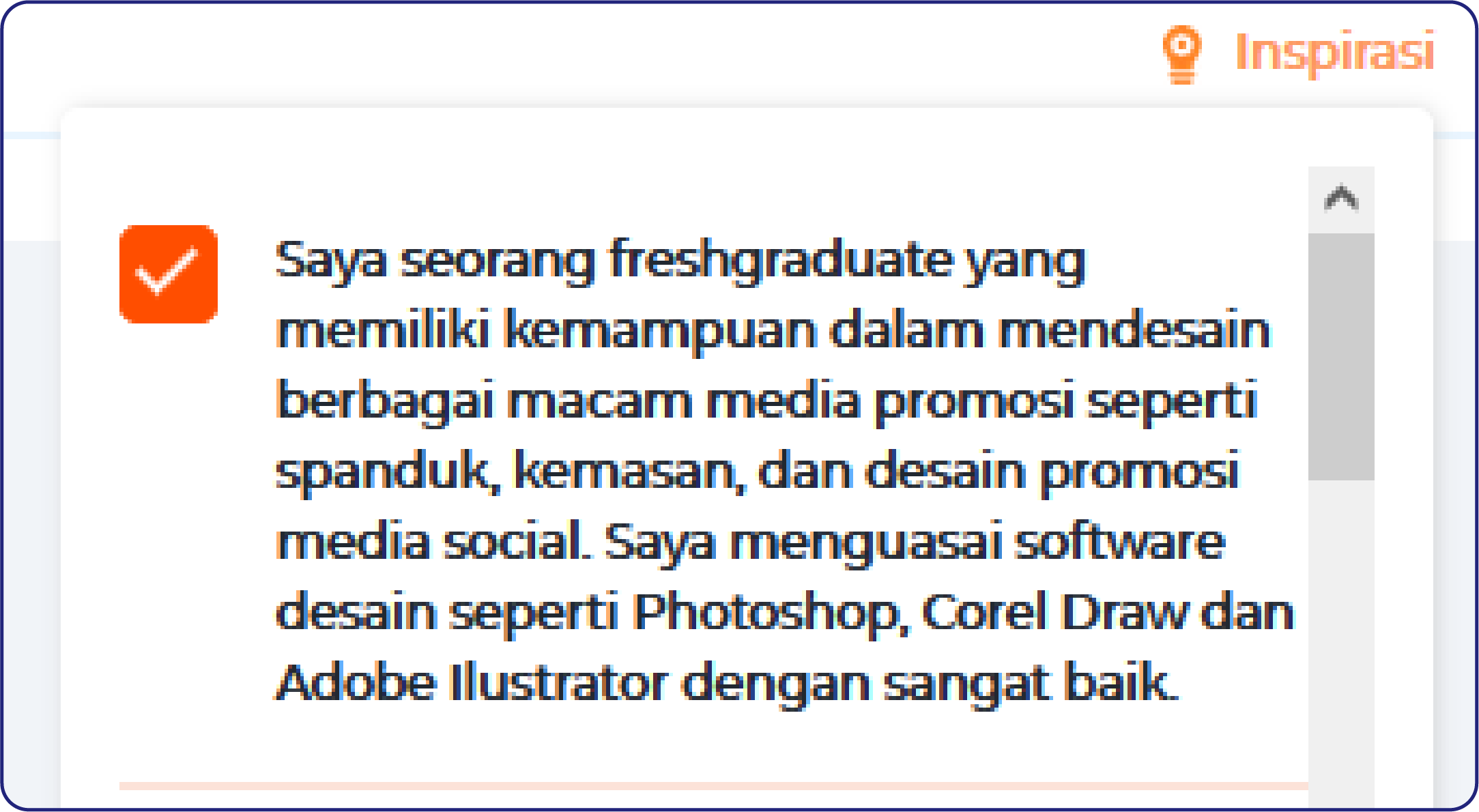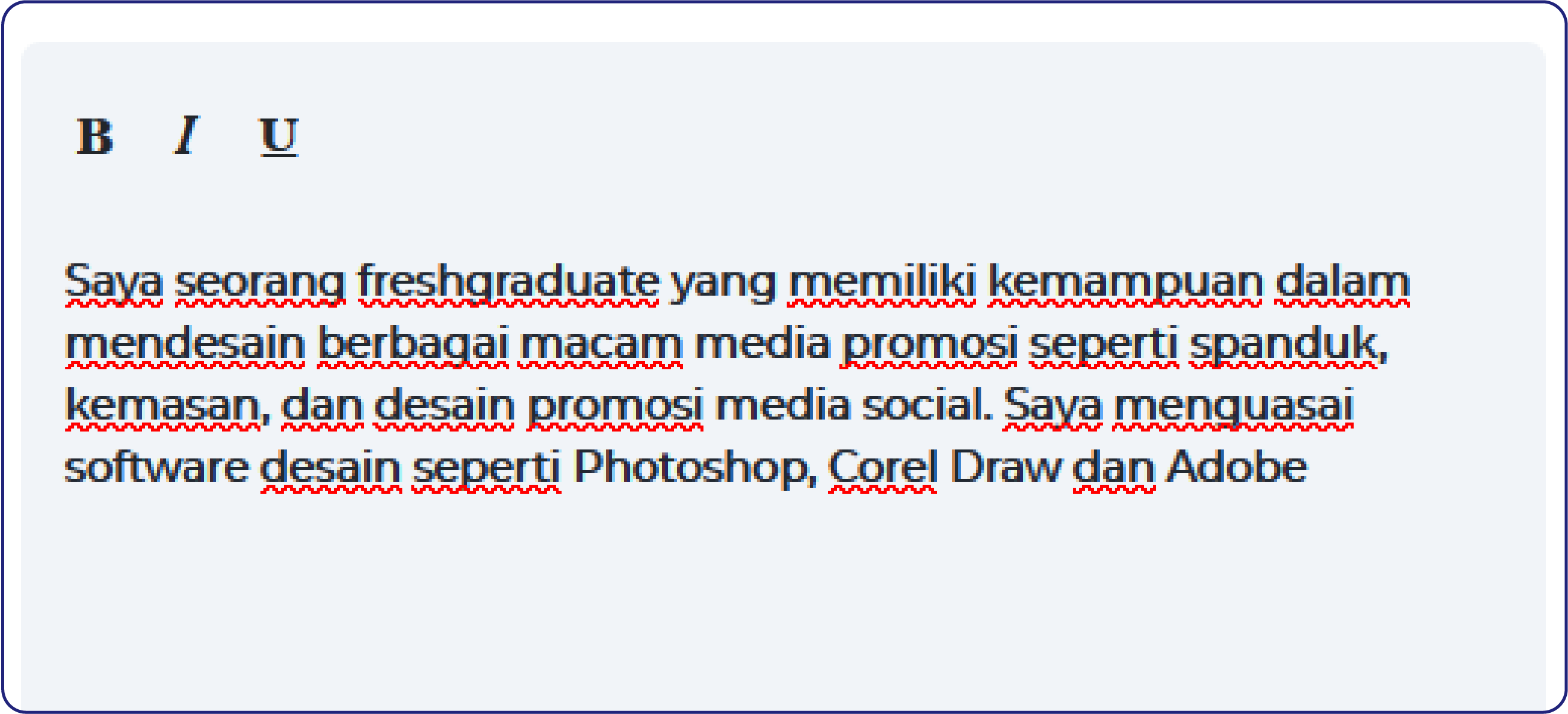Beside that part, filling “Job Experience” or “Job Resume” exactly in the job description part often happens to be confusing. Some of you have difficulty filling out the job description in your resume.
For any of you who feel confused in that section of the CV, don’t worry, there is an important thing you should know that would make it easier for you to write in the “About Me” and “Job Experience” section in your CV.
There is a new feature in BikinCV that can ease your experience in making CV, that is an Inspiration Button.
As the first and number one CV (Curriculum Vitae) creation platform in Indonesia, BikinCV is present to make it easier in making CV. Obviously various easiness in this application as interesting features can make another easiness in your experience on creating CV.
The Inspiration Button feature is an eminent feature that has been developed by BikinCV to help you who’s confused about what to write. Why? Because we provide the sentences that can inspire you to write what’s important in your CV that you can choose and use.
The Inspiration Button is the most interesting feature that has been developed by BikinCV. In this feature, it is easier for you, not only in writing “About Me” but also on how to give an explanation around your position in the “Job Experience” section.
With this feature, you would get help by some words as inspiration that you can use to fill in information in those sections. This Inspiration Button obviously would make you easier in making a good and right CV.